A key feature of BC.Game — withdrawal and deposit funds using cryptocurrencies, including Bitcoin, Litecoin, Ethereum, and the exclusive cryptocurrency from BC.Game called Bitcoin Diamond. This innovative approach ensures anonymity, transparency, and security in every transaction. Additionally, the BC.Game platform offers its clients something akin to a bank, where you can store cryptocurrency and earn interest on it.
How to Buy Cryptocurrency in BC.Game
To purchase crypto in BC.Game, you’ll need to follow these steps:
- Go to the BC.Game website using a web browser on your computer or mobile device.
- Select the “Wallet” section from the menu.
- Go to the “Buy Cryptocurrency” tab.
- Choose the currency you want to exchange for crypto and the crypto you want to purchase.
- Confirm the transaction by pressing the “Buy via Moon Pay” button.
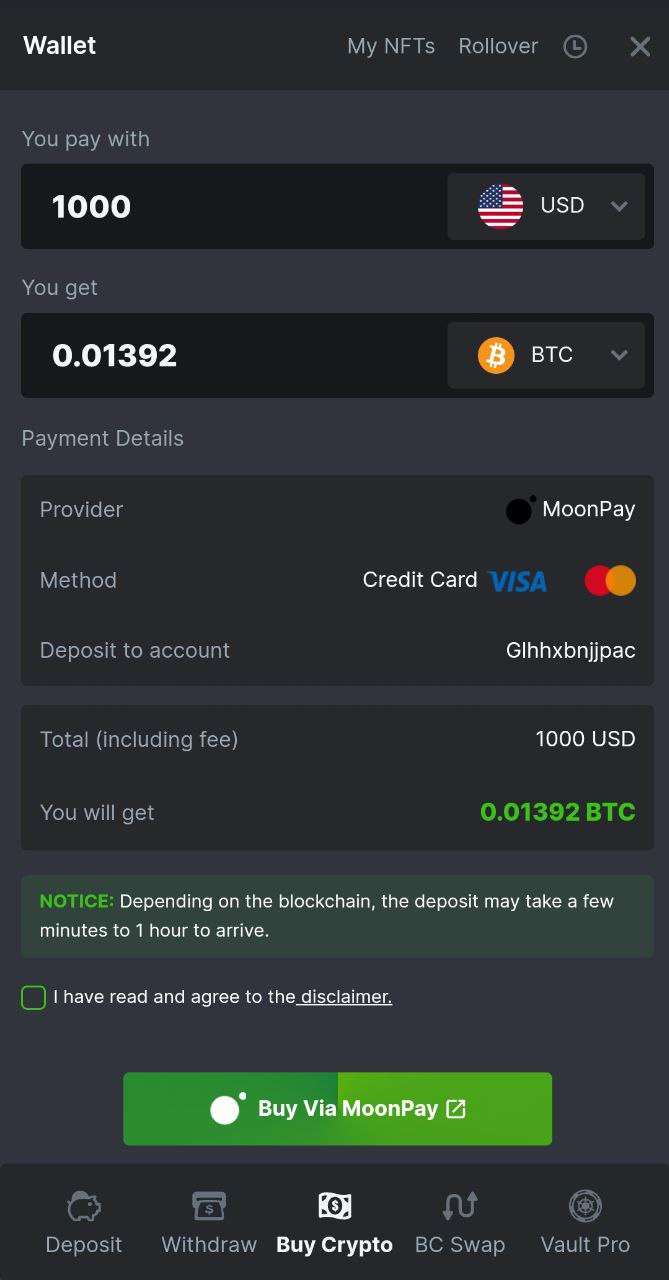
Before confirming, you need to check the box next to the statement indicating that you have read and agree to the disclaimer from BC.Game. This is because the further transaction will be conducted through the payment service “By via Moon Pay,” which is a third party. Therefore, you should carefully review the terms of use of this payment service.
How to Make a Deposit
To fund your account, follow these instructions:
- Go to the “Wallet” section in the menu.
- Navigate to the “Deposit” tab. Alternatively, you can click the button with the “+” sign in the top right corner of the screen.
- Select the cryptocurrency you wish to deposit and the network, such as Segwit.
- Use the QR code or deposit address (the link can be copied) to proceed with the transaction.
When depositing funds, be aware of the limits for each cryptocurrency. For example, the minimum deposit amount for Bitcoin is 0.000000001 BTC.
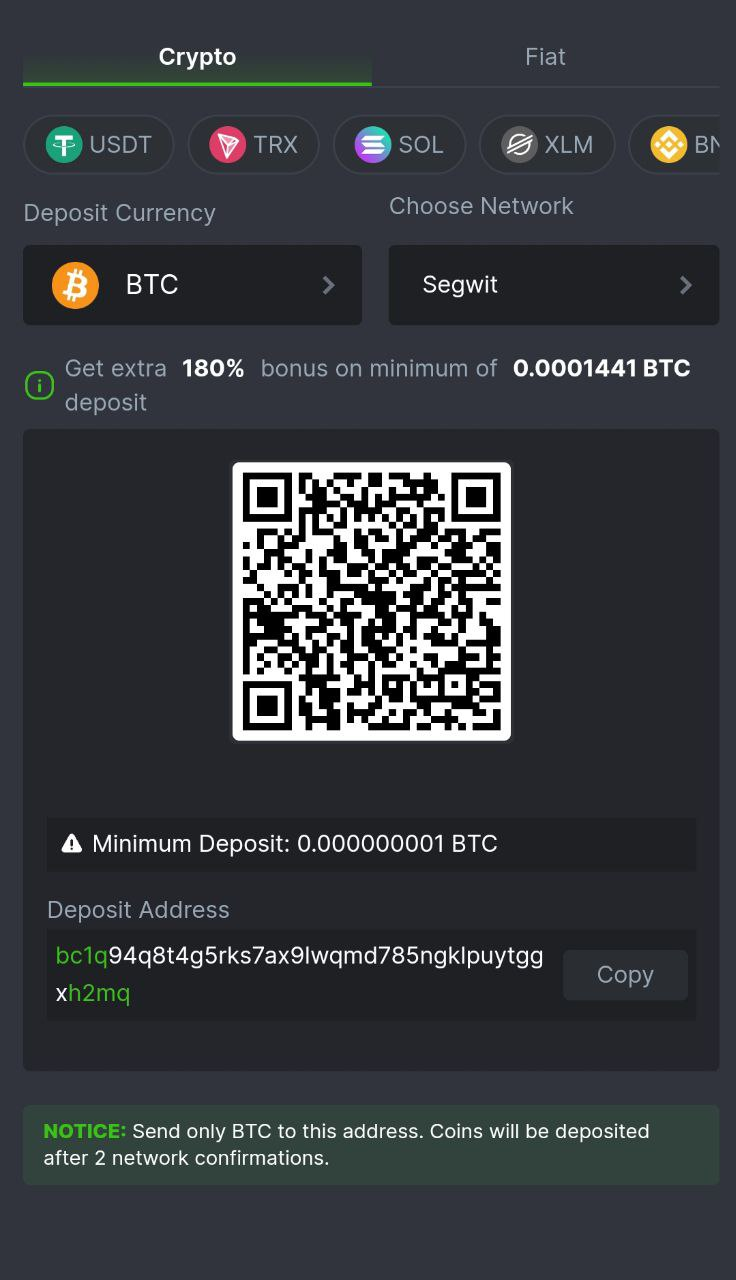
Another option for depositing is through fiat currency in the “Fiat” tab. Here, you can choose a wallet (Skrill, Neteller, SOFORT) and currency considering the limits. Over 45 fiat currencies are available in total.
How to Withdraw Funds
Here’s a step-by-step guide for withdrawing funds:
- Go to the “Wallet” section in the menu.
- Navigate to the “Withdraw” tab.
- Select the cryptocurrency you wish to withdraw and the network, such as Segwit.
- Complete the operation by pressing the “Confirm” button.
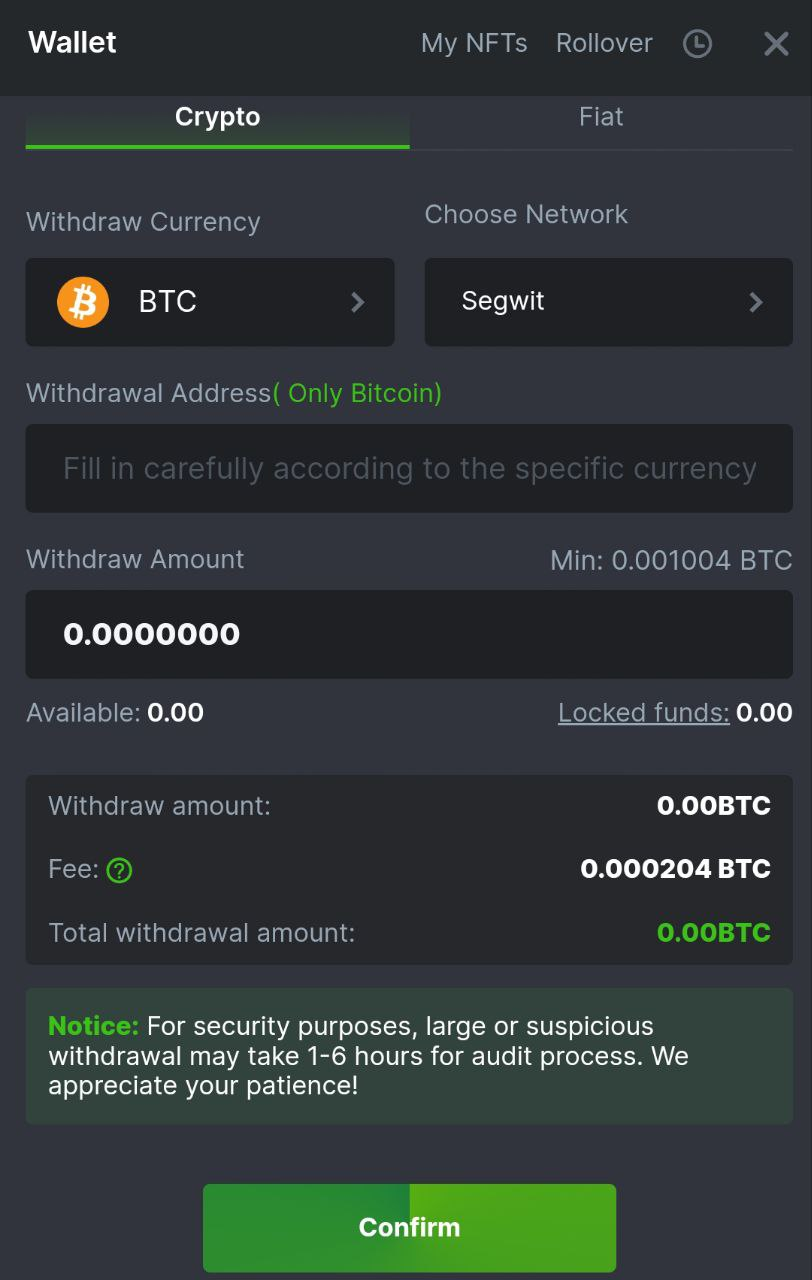
Also, remember the BC.Game withdrawal limit — it varies for each cryptocurrency. For example, the minimum withdrawal amount for Bitcoin is 0.001004 BTC. Additionally, consider the fee, which differs depending on the chosen cryptocurrency.
As with deposits, you can also use “Fiat” as an alternative for transferring funds via E-wallet or bank transfer. An interesting feature is the ability to convert to cryptocurrency during withdrawal.
Limitations for Deposits and Withdrawals in BC.Game
Just like in any casino or sportsbook, BC.Game has its own limits on deposit size and withdrawal amount. The minimum amount you can deposit into your account depends on the cryptocurrency you’re using, as well as specific promotions or conditions. For example, for Bitcoin, it’s 0.000000001 BTC, for Ethereum – 0.000000001 ETH, for Litecoin – 0.000000001 LTC, for TRON – 0.09 TRX, and so on. As for the maximum deposit limit, there isn’t one.
BC.Game minimum withdrawal also varies depending on the cryptocurrency. For Bitcoin, the minimum withdrawal amount is 0.000959 BTC, for Ethereum – 0.022 ETH, for Litecoin – 0.11 LTC, for TRON – 201 TRX. A withdrawal fee is deducted, which also depends on the specific cryptocurrency. For Bitcoin withdrawals, it’s 0.000159 BTC, for Ethereum – 0.002 ETH, for Litecoin – 0.01 LTC, for TRON – 1 TRX.
Vault Pro Functionality for Your Account in BC.Game
Vault Pro serves as a kind of storage or bank for cryptocurrency, implemented on the BC.Game platform. You can use Vault Pro for passive earnings by earning interest on your cryptocurrency assets while also saving money. Vault Pro offers an annual interest rate or simply interest on cryptocurrency assets. The interest rate varies depending on the currency — 10% annually for BCD and 5% annually for all other currencies.
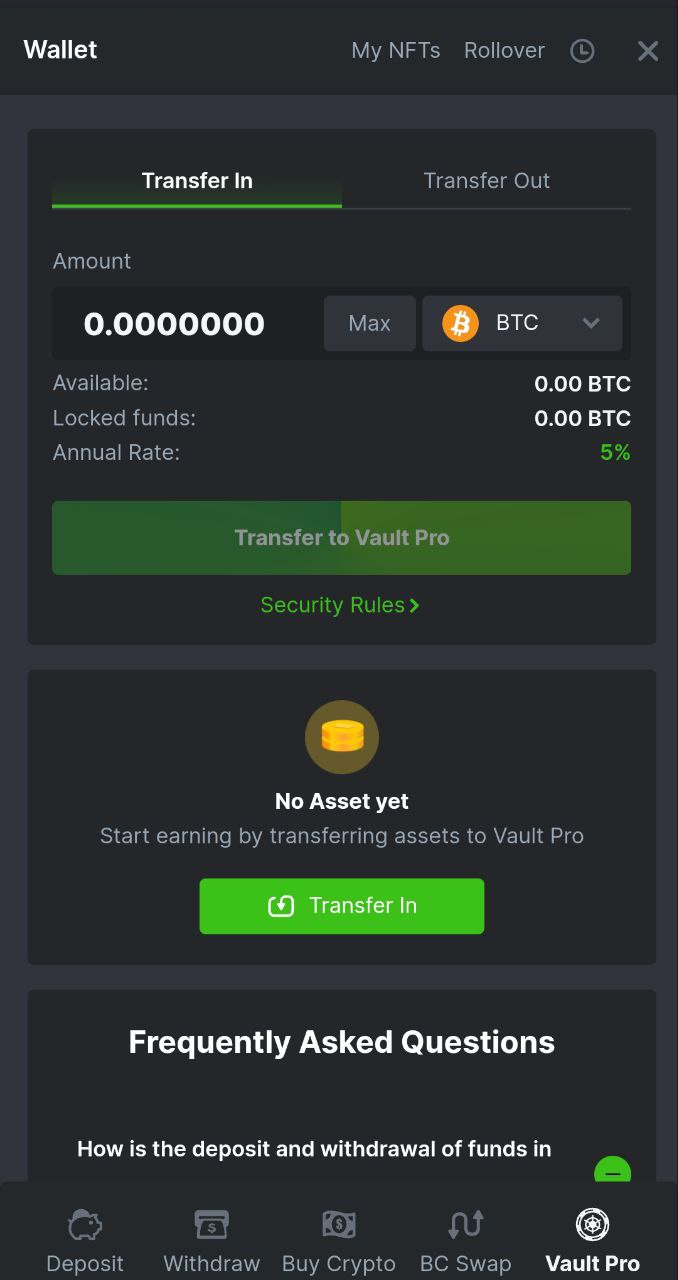
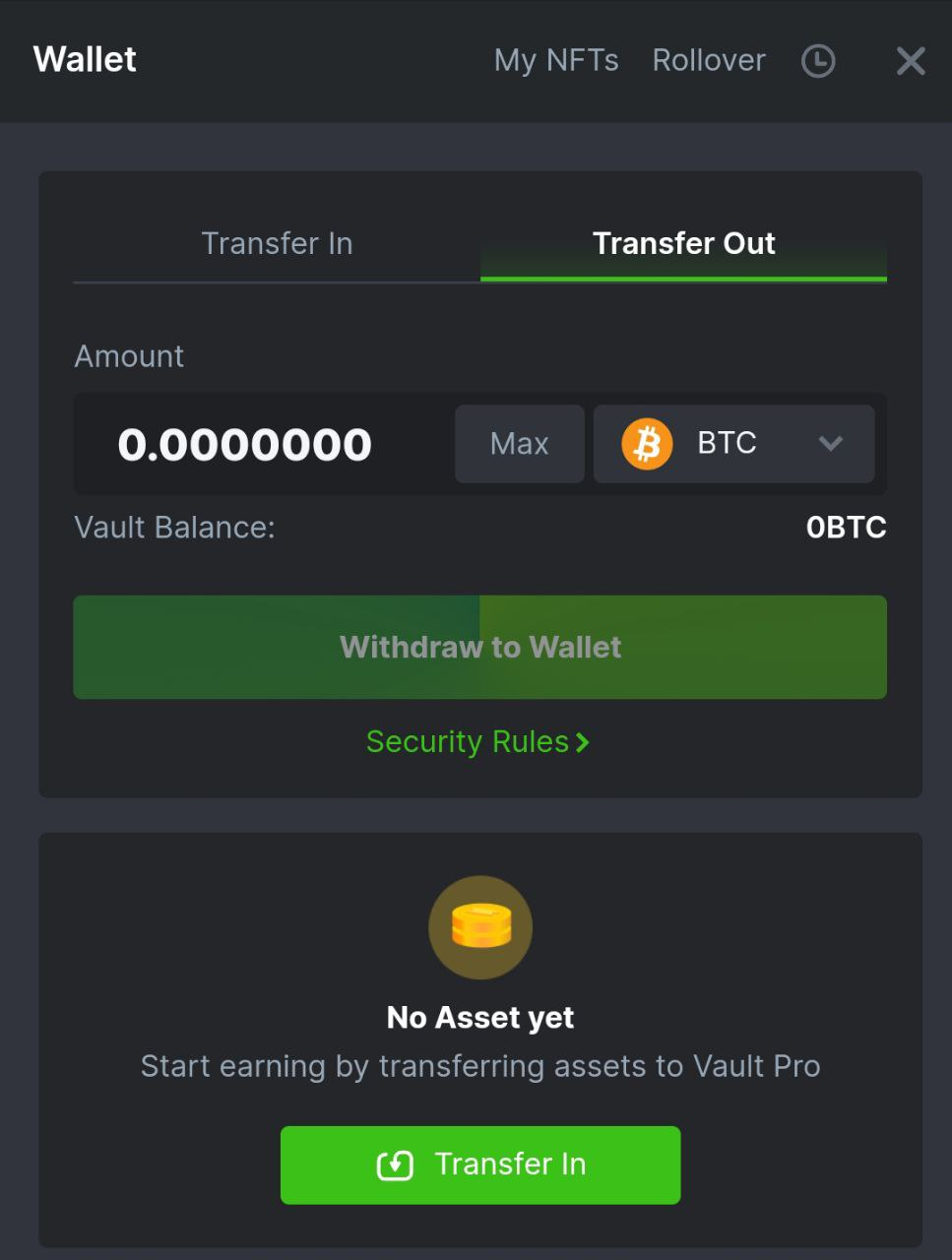
Among the features of Vault Pro:
- Displaying the annual interest rate earned from funds invested in Vault Pro.
- Displaying detailed information about the interest earned.
- Displaying detailed information about transactions made in Vault Pro.
- Functionality to transfer funds from the wallet to Vault Pro.
- Functionality to transfer funds from Vault Pro to the wallet.
Two-factor authentication (2FA) ensures the security of your assets.
What to Do if Your Account is Blocked?
If you encounter a BC.Game withdrawal problem or find that your account has been blocked, the first step is to contact customer support. You can do this through the 24/7 online chat available on the website. Try to describe your problem in as much detail as possible to the operator — when the problem occurred, which system and currency you used for the transaction, etc. They should provide information on why the problem occurred and explain how you can unblock your account.
It’s also important to review the terms and conditions of using the BC.Game gaming platform to ensure you haven’t violated anything. In some cases, an account blockage may result from a violation of the terms of use. You may need to provide documents verifying your identity to verify your account to resolve the issue.
If you believe your account has been blocked incorrectly or unfairly, you can file a complaint with the regulatory authority or institution responsible for licensing and overseeing the activity of the gaming platform.
What to Do If Funds Are Not Being Withdrawn?
When encountering a problem with withdrawal, follow these steps:
- Check the withdrawal conditions. Make sure you have met all the necessary requirements for withdrawal. Perhaps you are trying to withdraw an amount below the established minimum limit.
- Check the status of your account. Ensure that your account is active and not blocked. Also, check if there are any restrictions associated with your account.
- Verify the details. Ensure that you have entered the correct withdrawal address. Even a single error in inputting the address can lead to transaction cancellation.
- Contact customer support via the online chat and describe your problem. They will provide information about the status of your withdrawal request and assist in resolving the issue.
Remember that for security reasons, verification of large or suspicious withdrawals may take between 1 to 6 hours. You may simply need to wait for the verification process to be completed.
Pros and Cons
| Pros | Cons |
| ● Anonymity and security: The use of cryptocurrency ensures a high level of anonymity and protects personal data.
● Fast and transparent transactions: All financial operations on the platform are conducted quickly and with complete transparency, guaranteeing the fairness of the gaming process. ● Wide range of cryptocurrencies: This allows users to access the gaming platform from anywhere in the world without being tied to national currencies. |
● The necessity of using cryptocurrency: For some players, this may be a problem, especially if they are unfamiliar with the process of purchasing or using cryptocurrency.
● Limited game selection: While the platform offers many different games, the selection is somewhat limited due to the use of cryptocurrency compared to “traditional” online casinos. |
